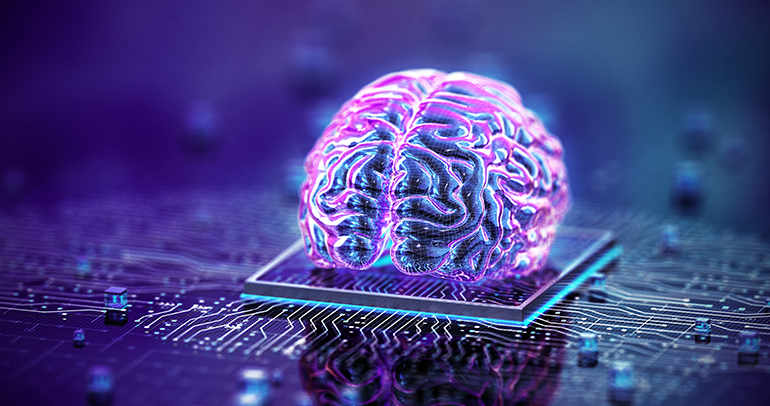Hangouts. Houseparty. Zoom. BlueJeans. Teams.
In early February, these were likely unrelated words. Together today, they’ve taken on a whole new meaning. As we begin week 11 of the new normal, brought to us by COVID-19, it’s highly likely you’re among the throngs who have used some form of video conferencing. Whether for work, school or social connection, a record number of individuals have downloaded at least one of these programs over the past two months. I did the math in my own home, where I’m sheltering in place with my spouse and our three young children. Among us all, we average about 16 video conference calls a week.
We’re EXHAUSTED. And I don’t think we’re alone.
At first, video conferencing felt novel and exciting. There were team happy hours, Zoom book club meetings, Houseparty girls’ nights and group FaceTimes with family. But the frustrations quickly followed. In addition to the usual tech issues (internet outages, capped time on meetings, user-error on microphone and camera functions, headphone/device compatibility issues, etc.), I found it difficult to focus, particularly with my kids around. I missed pieces of conversation, and I couldn’t lean over to the colleague next to me to get a recap. I delivered reports but couldn’t read body language to gather whether my audience understood the information. I’d contribute to a conversation only to talk over a friend who was trying to do the same, resulting in the ever-awkward “no, you go—no, you go” exchange.
According to Pew Internet Research, most of us are longing for the swift return of face-to-face interactions. Sixty-four percent of Americans agree that alternative communication formats help during these times but are no substitutes for in-person contact. But with many organizations recommending employees continue working remotely for the foreseeable future, video conferencing may be here to stay. So, how can we improve our circumstances in the here and now? Below, I offer a few evidence-based suggestions for how to use video conferencing to obtain the most benefit and reduce video conferencing fatigue.
- Use Sparingly. Before scheduling a video conference, ask yourself: is the video component necessary? How will it enhance the meeting? Perhaps it doesn’t make much sense to have a video conference with a work group of 15+. Nor does it make much sense to use video if all eyes will be focused on the presenter’s PowerPoint slide. For a meeting chock-full of important details you need your team to absorb, would a phone call suffice? Or better yet, an email of those details that team members can reference later when they can give it their full attention?
- Go for Brevity. If you believe video conferencing is the right choice, consider modifying the allotted time so that your audience, team and/or client has a moment after the call to refocus. For instance, schedule a 30-minute video call but end it after 25 minutes to allow a break for yourself and your team members before they move on to the next item on their to-do list or calendar, which could be—wait for it—another video conference.
- Reduce Distractions. To ensure effective communication, eliminate as much “noise” as possible. In the communication field, we refer to noise not only as literal sound, but also as any external distraction that impedes our ability to listen. Prior to the video call, close internet tabs or instant messenger. On the actual video platform, consider turning off the self-view camera—so much of our mental fatigue is tied to how we look! Speaking of backgrounds, simplify! Don’t get me wrong, I love my Star Wars-themed picture on Zoom as much as the next gal…but truthfully, busy backgrounds necessitate more mental processing by your audience. Select a background that is clean and free of distractions when possible. Help others stay focused by eliminating background noise on your end: mute yourself until it’s your turn to speak (on some platforms, such as Zoom, while muted, you can hold down the space bar to temporarily unmute yourself to briefly speak).
- Prepare in Advance. For all the reasons above, participating on a video call can be challenging. The rules of turn-taking falter as we struggle more to read nonverbal cues signaling when someone else wants to speak. Some people (looking at you, introverts) may hesitate or be anxious to share on a video call. And the other half of your audience is likely multitasking anyways. How to beat the odds? Meeting owners should create an agenda that not only provides the meeting content, but that also signals who should (likely) speak on each point. It’s much easier to “pass the baton” directly rather than toss a content area out into the virtual abyss and see who picks it up. Another idea for less formal settings is to prepare two or three key questions you want everyone to answer, which the host then “moderates.” This ensures each participant gets a chance to respond. It may feel a little awkward or abnormal, but it’s better than missing out on someone’s important feedback. (And, let’s be honest, what about these times is normal?)
If you’re one of the many feeling the video conference burnout—hang in there. Try a few of these tips this week and see if your video conference fatigue abates just a little. And don’t forget these tips—video conferencing may be here to stay.
Have another great suggestion for video call success? Please share it in the comments or send us a note!